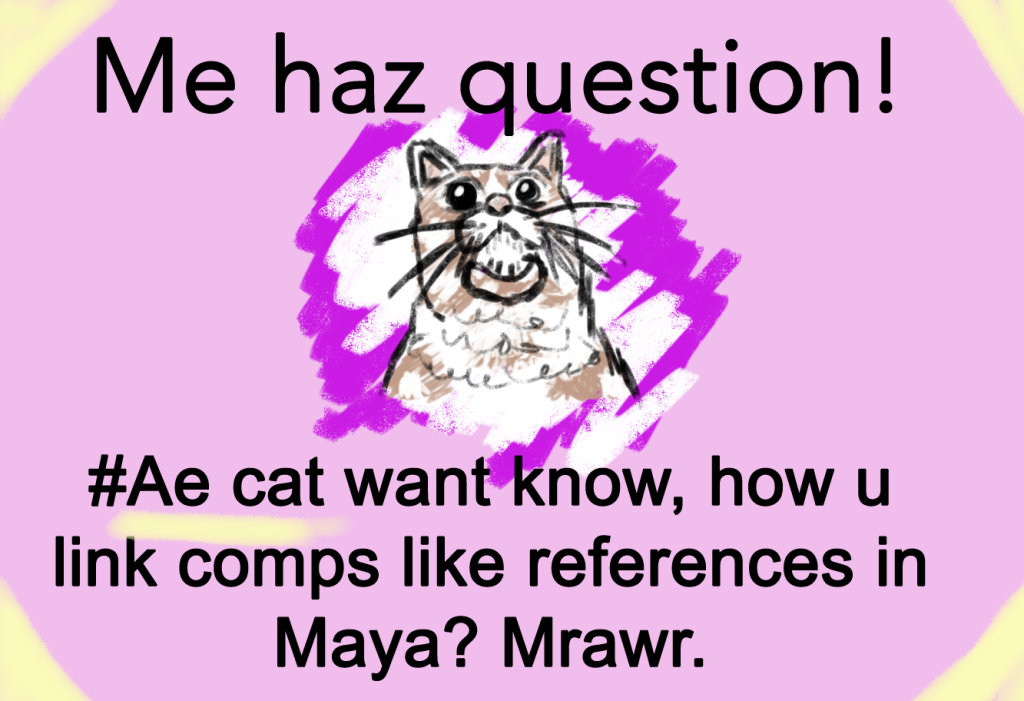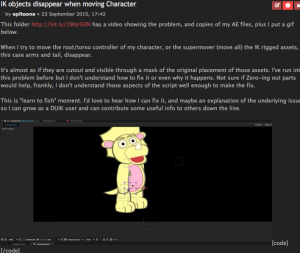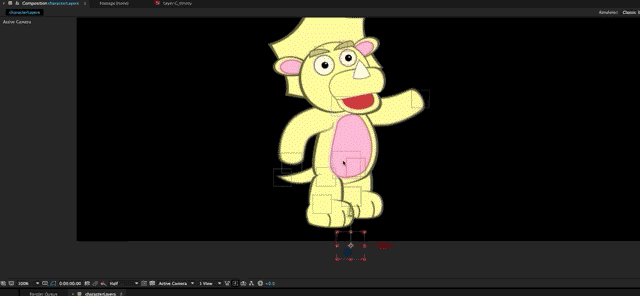Duik 15, Autorig Tutorial by Wesley Meeks
Wesley Meeks shows you how to set up a simple character for use with the Autorig in Duik 15. Duik is a script with flexible rigging tools comparable to what 3D animators are used to working with. Kinematics, bones, controllers, and deformers are all bundled into this little slice of sunshine. Duik 15 affords the user even more control to refine animated Ae characters.
Wesley is an animator, designer and not afraid to show his 3d chops. In this tutorial, Wesley walks us through the setup of an adorable character using the autorig in Duik 15. And because he’s a nice guy, Wesley included his project file so you can easily follow along, and have a character rigged within the hour.
I don’t tend to autorig much. I prefer a bit more customization, and I find very few autorigging tools work well. But let me tell you, I’m impressed with how well the autorig works in Duik 15. It is kinda magic.
Go test it right now for free. Donations encouraged. See if you like it, then turn around to your friend, and say:
“Hey Adam, I have a project I’d like to work on together.”
And when he’s all:
“No way man, I am cheap! You are not gonna trick me into buying a script I know nothing of.”
You can be like:
“Listen up! This shit is free, okay? How about you shy the attitude, and sit down with Wesley Meeks’ tutorial. You might just learn something.”
Bam!
You got your independent animators, corporate motion designers, and even ole’ aunt Bess out there downloading the script and learning to animate like the cool kids do.
#duik #aftereffects #characterrigging #2dcharacterrigging