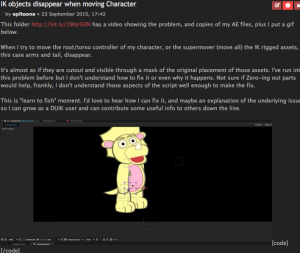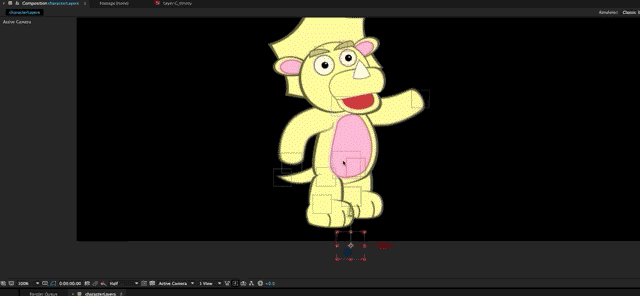SOLVED! AE DUIK HELP: Disappearing Ik objects
WOOT! Update on a previous post about an issue with the ik objects in my duik rig disappearing when I moved the root and supermover. I posted over at the Duik forum and luckily the creator of the script, DuDuff himself, answered my query.
Thanks for the assist and for the awesome animation script.
Question: When I try to move the root/torso controller of my character, or the supermover (move all) the IK rigged assets, in this case arms and tail, disappear.
Answer: In your project, just unlick the arms and the tail, leaving them without parent, and everything works fine. What’s going on is that if the arm is linked to the torso, AND the bones are linked to the torso too (in any way, not just parenting, could be IK, controllers…), both the puppet effect and the layer move with the torso, which “doubles” the movement, and the layer goes “out” of the puppet. That’s what causes this weird issue 🙂